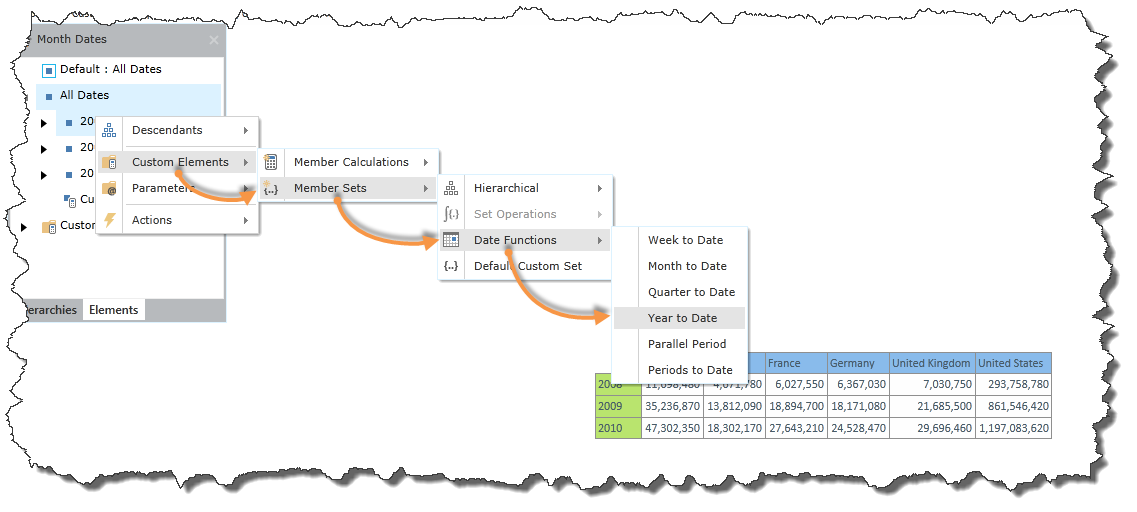Set Menu Wizard
The custom elements shortcut menu in the element tree exposes a menu driven wizard for building some standard set functions in MDX using the selections in the tree.
This covers a variety of functions like hierarchical functions; set operators, and date functions. The menu choices are disabled and enabled by the types of selections made in the element tree and the type of element tree itself. The default custom set function presents the standard for building custom set calculations.
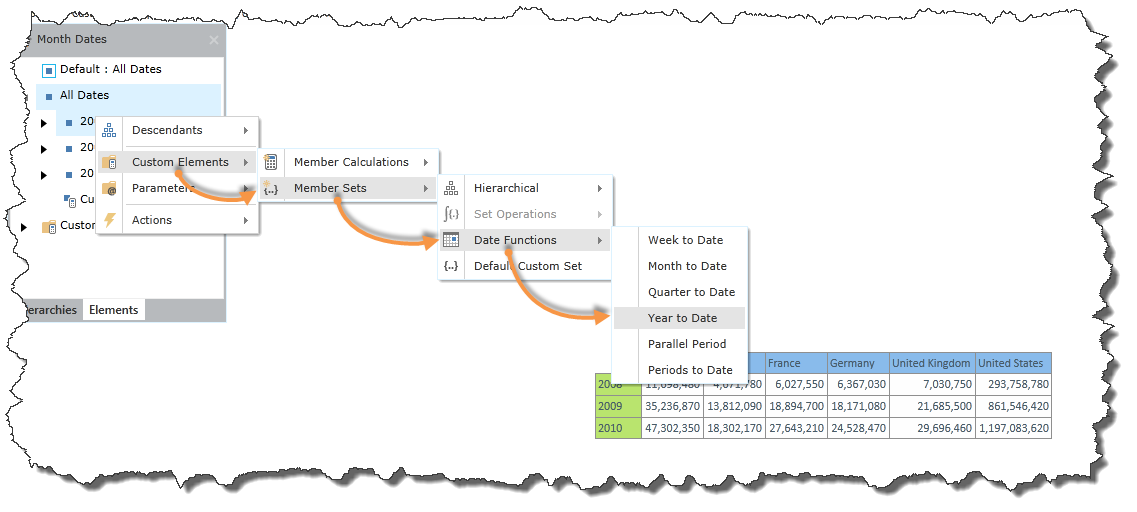
Function List
| Function |
Description |
| Hierarchical |
Functions acting on 1 element only |
| Next Member |
Set of the element found next in the hierarchy from the currently selected item |
| Previous Member |
Set of the element found previous in the hierarchy from the currently selected item |
| Children |
Set of the child elements in the hierarchy of the currently selected item |
| Ascendants |
Set of ALL the parent elements in the hierarchy of the currently selected item |
| Siblings |
Set of the elements in the hierarchy at the SAME LEVEL as the currently selected item with the same PARENT element |
| Set Operations |
Functions acting on 2 selected elements or sets |
| Union |
Creates a combined set of the elements found in the 2 selections (A+B) |
| Except |
Creates a differential set of the elements found in the first selection less the elements found in the second selection (A-B) |
| Intersect |
Creates a differential set of the elements found in BOTH the first and second selections (A&B) |
| Drill UP Member |
Creates a differential set of elements by removing elements from the first selection that are descendants of elements found in the second selection (A- B's descendants) |
| Drill DOWN Member |
Creates a differential set of elements by drilling down on each element from the first selection that are found in the second selection |
| Range |
Creates a set of the range of elements from the first selection to the second selection |
| Date |
Functions acting on the single selected element in a date hierarchy |
| Week to Date |
Set the elements from the currently selected date element to the first designated 'start of the week' element, using the currently selected measure. |
| Month to Date |
Set the elements from the currently selected date element to the first designated 'start of the month' element, using the currently selected measure. |
| Quarter to Date |
Set the elements from the currently selected date element to the first designated 'start of the quarter' element, using the currently selected measure. |
| Year to Date |
Set the elements from the currently selected date element to the first designated 'start of the year' element, using the currently selected measure. |
| Parallel Period |
Set of the corresponding element in a parallel period. Typically the parallel period is the same time point in the previous year. |
| Periods to Date |
Set of all the periods to date. by default this is based on the year level - and is equivalent to YTD above. |